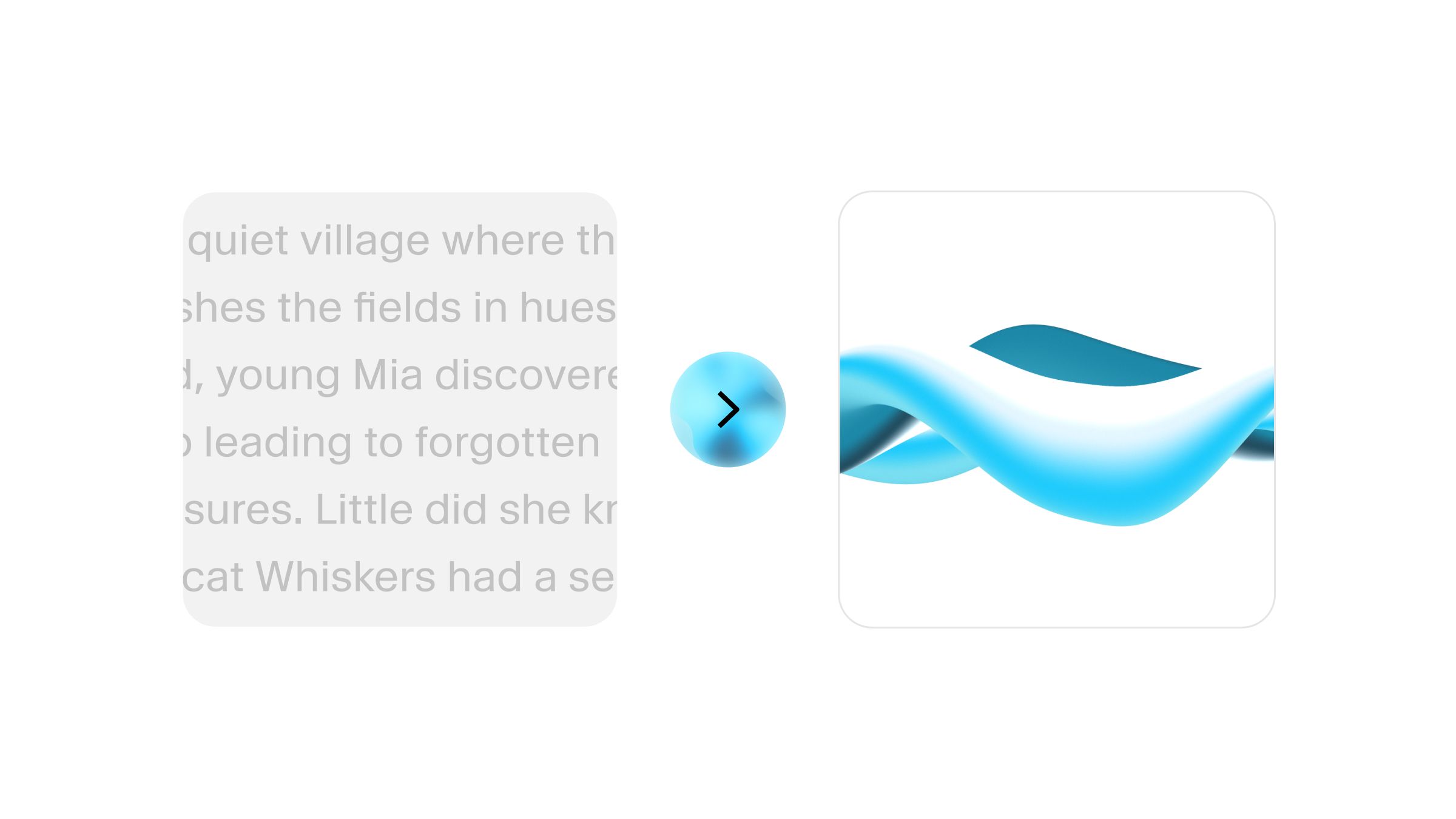
Our AI text to speech technology delivers thousands of high-quality, human-like voices in 32 languages. Whether you’re looking for a free text to speech solution or a premium voice AI service for commercial projects, our tools can meet your needs
Learn the step-by-step process for using Siri text-to-speech, and see how it compares against ElevenLabs.
Siri, Apple's virtual assistant, has become an integral part of many people's lives.
Want to set an alarm without picking up your phone? Ask Siri.
Want to call someone while driving? Ask Siri.
Want to hear text spoken out loud? Ask Siri.
Siri's text-to-speech capability allows users to dictate text that's on their phone or tablet, which is incredibly helpful for people with visual impairments, physical disabilities, or those who prefer to listen rather than read.
In this article, we will show you how to use Siri text-to-speech on your iPhone or iPad device. Whether you're commuting, working, or just multitasking, Siri text-to-speech can make life easier and more productive. Follow along with us and learn how to use Siri text-to-speech for hands-free control of your iPhone or iPad.
Here's how to use Siri Text-to-Speech on your iPhone or iPad:
To begin using Siri's text-to-speech functionality, users must first enable it on their device. Here's how.
Now that you've turned on Siri, here's how to enable its text-to-speech feature.
Having enabled Siri's text-to-speech feature, you can now get your device to vocalize text. Here's how.
Apple provides several customization options to tailor the text-to-speech experience:
The text-to-speech feature of Siri is not exclusive to iOS devices—macOS also supports it. You can have your Mac read out text, just like your iPhone or iPad.
On a Mac, use 'Option + Esc' as a quick shortcut to start or stop the 'Speak Selection' feature. You can also set up shortcuts for other voice features like 'Speak item under the pointer' and 'Speak typing feedback' in the Keyboard Shortcuts part of Accessibility.
Like any technology, Siri’s text-to-speech has both advantages and limitations. Understanding these can help you make an informed decision about whether it’s the right tool for your needs.
On one hand, Siri’s ability to convert written text-to-speech offers ease of accessing and controlling accessibility features on the iPhone, making it a convenient tool for Apple users. On the other hand, there are certain limitations to Siri’s capabilities that affect its overall functionality.
People who have reading disabilities or simply prefer to listen rather than read find Siri’s TTS feature beneficial as it allows them to:
The convenience and functionality of Siri reading written text aloud extend across iOS and macOS platforms, providing a seamless experience for interacting with text through voice.
However, Siri is far from the best text-to-speech option currently on the market. Here's why.
Having explored Siri’s text-to-speech, it’s time to draw a comparison with a competitor: ElevenLabs’ Text-to-Speech technology. Recognized for its exceptionally natural and human-like voice outputs, ElevenLabs far surpasses Siri’s capabilities in terms of audio quality.
ElevenLabs speech controller supports high definition audio in 29 languages and allows users to customize emotional tones, providing more versatility than Siri in terms of linguistic diversity and expression.
ElevenLabs excels beyond Siri with its advanced text-to-speech features, offering:
ElevenLabs employs advanced AI algorithms to generate voices that sound remarkably natural and human-like, providing a more pleasant listening experience compared to Siri's synthesized voice.
Unlike Siri, which has a limited selection, ElevenLabs offers an extensive variety of languages and accents. This diversity ensures users worldwide can enjoy high-quality text-to-speech in their native language or preferred dialect.
Users have the ability to adjust voice parameters such as tone, pitch, and speed, allowing for a fully customized audio output. This level of personalization is not available with Siri's text-to-speech feature.
ElevenLabs' Dubbing Studio feature supports detailed transcript editing, precise timing control, voice adjustments, and multilingual support, making it an ideal solution for video and voiceover localization. This comprehensive toolset is tailored for creating professional-grade dubbed content.
At its core, ElevenLabs is dedicated to text-to-speech technology, focusing on delivering the highest quality speech synthesis. This focus results in superior performance and innovation in the field, as opposed to Siri, which is a general virtual assistant with text-to-speech as one of many features.
With its broad language support and customizable voice options, ElevenLabs ensures that its technology is accessible and inclusive, catering to a wide audience with varying needs and preferences.
In short, ElevenLabs provides a more refined, user-friendly experience for those needing advanced voice solutions.
We've taken a deep dive into the world of voice synthesis, exploring both Siri's text-to-speech and ElevenLabs' advanced capabilities. These technologies open up exciting possibilities for how we interact with digital content.
Siri makes it easy for Apple users to have their devices read out loud to them, integrating smoothly with iPhones, iPads, and Macs. It's perfect for when you need a helping hand while multitasking or if you want to consume content without looking at a screen.
Yet, if you're looking to use a proper text-to-speech tool, ElevenLabs is far and away the better option. It offers high-quality audio and lifelike AI-generated voices. What's more, it supports a broad spectrum of languages and accents, making it a far more powerful tool for a diverse global audience.
Want to try ElevenLabs' text-to-speech capabilities for yourself? Get started here.
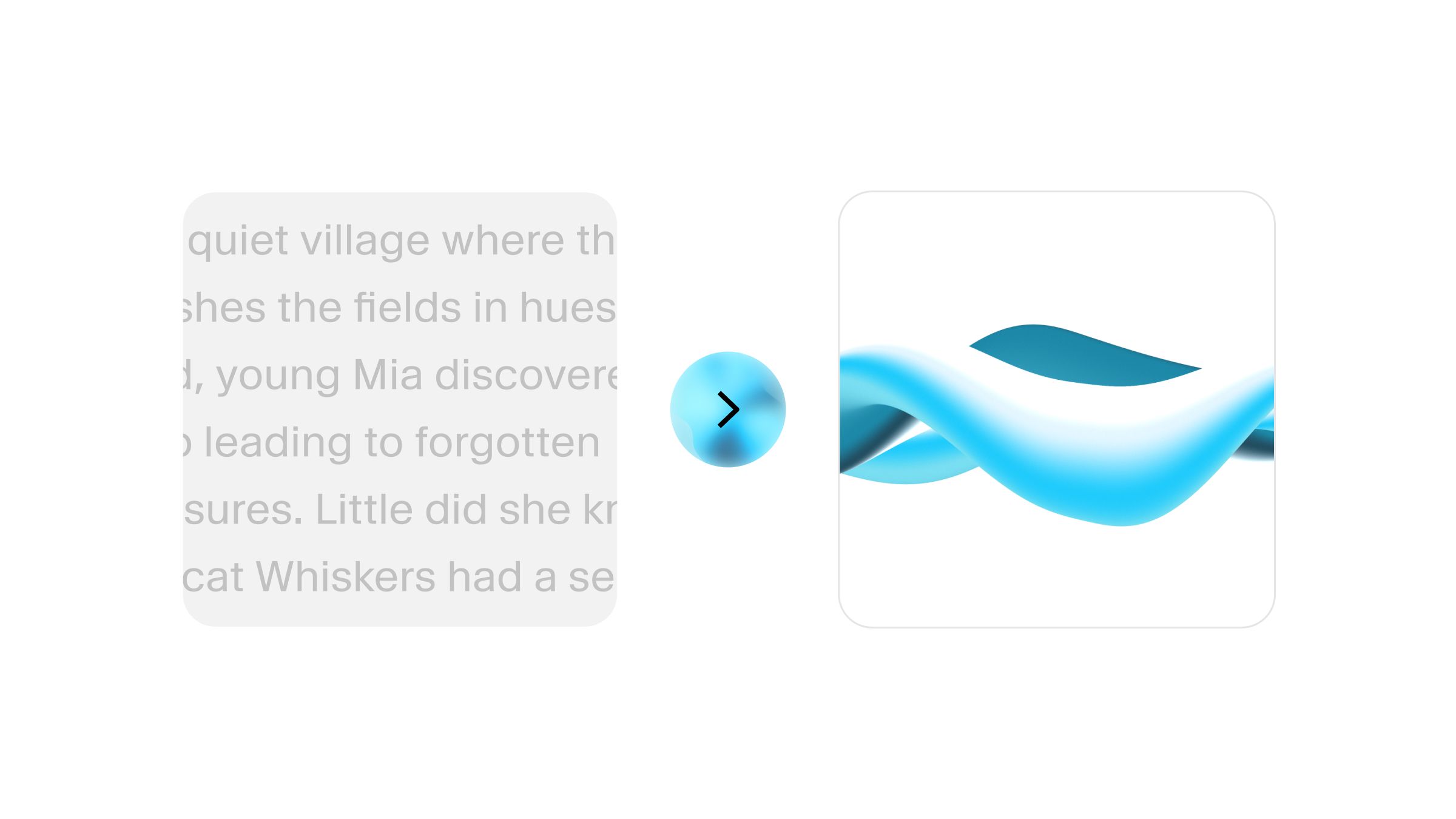
Our AI text to speech technology delivers thousands of high-quality, human-like voices in 32 languages. Whether you’re looking for a free text to speech solution or a premium voice AI service for commercial projects, our tools can meet your needs


Transforming employee education with AI voices